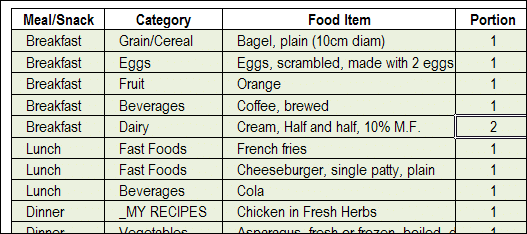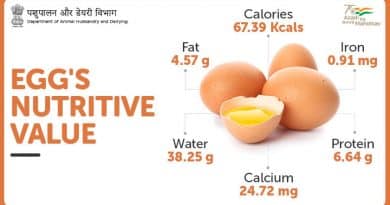How to Calculate Nutrition Data Using Excel or Open Office Calc
EU directive 1169/2011 comes into full effect on the 13th of December 2016. The first phase of this directive came into effect in 2014 on December 13th but the second requires nutrition data which begs the question of how to calculate nutrition data.
The first phase of this regulation required that all ingredients on labels needed to include allergen information within the ingredient list. Before this regulation, it was legally acceptable to include allergen information in a separate area of your label.
The new regulations simply require allergens to be highlighted within the single ingredient list for the product but ingredients also need to be stated in quantitative order.
Quantitative order simply means the largest constituent ingredient must be indicated first, then the second largest, and so on. The percentages of these ingredients should also be included.
There are several ways highlighting ingredients can be achieved; Users can use bold text underline text color text or italic text
14 allergens must be indicated on the labeling if they are present within the ingredients of the product. These include wheat or oats or any other cereal containing gluten and also include milk, eggs, fish, crustaceans, and mollusks to name a few.
Another aspect of the legislation was to harmonize the legibility of text on food labels.
Historically, the text could be incredibly difficult to read as manufacturers crammed as much information into as small a section of the label as possible to maximize the marketing potential of the rest of the label.
The new regulations require that all text must be legible with a specific height of the letter “x” in a font no smaller than 1.2 millimeters. In layman’s terms, that means that the standard Arial or Times New Roman font needs to be 6.5 points and size.
The second phase of the regulations coming into force this December requires that nutrition data is supplied with all pre-packaged food so that consumers can make choices regarding the nutrition within the food they buy.
The law stipulates that this information must be conveyed to the customer per 100 grams.
It is also possible to convey the information additionally per serving so, for example, a sandwich would constitute a serving so a food producer could provide the information based on the entire sandwich. The food producer can also indicate nutrition values in a portion, for example, a biscuit or a small piece of chocolate. But the food producer must also provide the information in a per 100g format in all instances.
How to Calculate Nutrition Data
To calculate the nutritional values of prepackaged food for sale to the public food production businesses need to know the nutritional values for the constituent ingredients within their product. Perhaps the best way to demonstrate how to calculate nutrition data is to give an example; a ham and mustard sandwich.
A ham and mustard sandwich might consist of four ingredients; we will have bread, ham, mustard, and margarine or butter to make a sandwich. Each of these ingredients will be incorporated along the lines of a recipe; that is to say, there will be a specific weight of each product to make up a standard product.
Food manufacturers need to start with the basic data for the nutrition of each of the ingredients – as mentioned, the legislation requires that nutrition data is provided per 100 grams. As all manufacturers are required to do this most food-producing companies should be able to obtain that information directly from the packaging of the products that they buy or by speaking with their supplier.
In our example, the food producer could tabulate the data from the constituent ingredients into a table. The information that must be conveyed includes energy in both kilojoules and kilocalories; they must also convey total fat, saturated fat, carbohydrates, sugar, protein, and salt – all in grams.
Food producers can also indicate monounsaturated fat, polyunsaturated fats, polyols, starch (which are carbohydrates), and fiber if they wish to do so.
The order of the nutrients is specific and must be adhered to comply with the regulations.
Once the table of data is prepared per 100 grams for all of the ingredients, the food producer needs to understand the weight of each product used in the recipe to make the sandwich. In this example, the food producer would need to know the weight of two slices of bread (let’s say 60 grams), the ham they use (e.g. 30 grams), 10 grams of mustard 5 grams of margarine.
Once this has been done a simple calculation is applied to each of the constituent ingredients to determine how many calories, how much fat, saturated fat, etc. is present in the recipe. The calculation will be to divide the per 100g nutrition data by 100 then multiply that by the weight of that constituent in the ingredient.
E.g. If 100g of ham is 350 calories, divided by 100 is 3.5 calories per gram. 3.5 calories per gram x 30 grams used in the recipe is 105 calories.
Once this is complete, the food manufacturer will have an accurate indication of the total nutrition data for the ham and mustard sandwich by simply adding the values for each constituent ingredient together as a total for the recipe.
And that is how to calculate nutrition data using Microsoft Excel or Open Office Calc.
Right now, food manufacturers across the UK are facing a huge challenge in achieving the objectives set out in the regulations and they need to address them very quickly if they have not already.